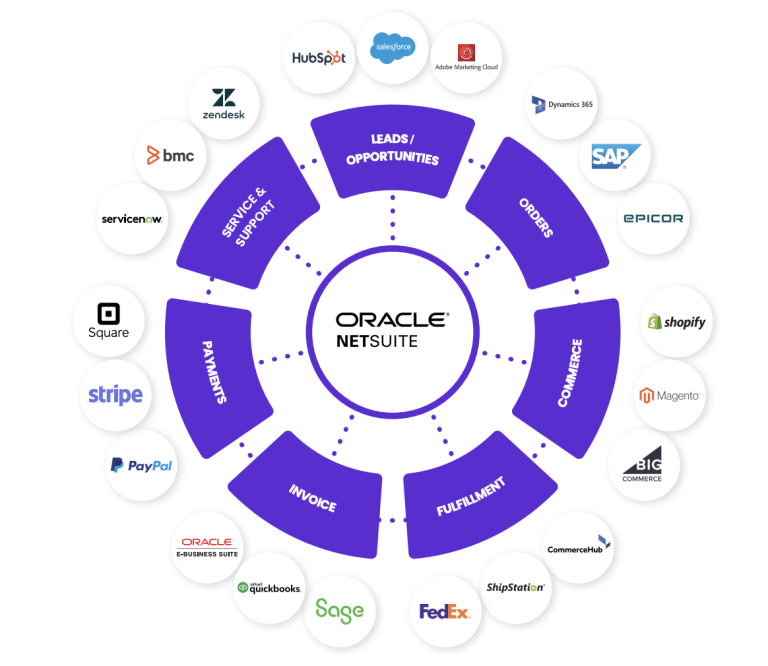
A Comprehensive Guide to NetSuite Integration
NetSuite, an integral part of the Oracle enterprise software ecosystem, is a cloud-first ERP (enterprise resource planning) solution. It offers a wide range of functionalities, including accounting, financial management, CRM (customer relationship management), and inventory management.
Instead of keeping your data isolated within NetSuite, it is more advantageous to integrate the software into your overall system workflow. Whether you utilize marketing software like Salesforce and HubSpot or a dedicated data warehouse, integrating NetSuite allows you to extract relevant information and leverage it for valuable insights using specialized analytics software.
Now, let’s delve into the details: What exactly is NetSuite integration? What benefits does it offer, and how does it work? What are the challenges of NetSuite Integration? In the following sections, we will provide answers to these questions and more.
What are the Benefits of NetSuite Integration?
Streamlined Automation
Integrate NetSuite with your IT ecosystem to effortlessly automate business processes by sharing data and IT resources.
Enhanced Accuracy
Replace manual data copying with automated data transfers through NetSuite integration, reducing errors and saving valuable resources.
Improved Communication
Open up communication channels with partners, vendors, and customers through NetSuite integration, enabling quick access to information like catalog prices, order statuses, and product shipments.
Efficient Business Processes
Gain end-to-end visibility into your business processes by integrating NetSuite, and tracking customer orders from placement to delivery.
Informed Decision-Making
Consolidate business information in one place with NetSuite integration, empowering real-time insights for smarter decision-making and staying competitive.
3 Challenges of NetSuite Integration
1. NetSuite concurrency governance
To prevent errors, NetSuite imposes limits on concurrent connections per license. If multiple connections are active simultaneously, consider purchasing additional licenses or exploring alternative integration architectures.
2. Challenges with Data Transfer Speed
NetSuite’s slower transfer rates can lead to delays when transferring files between databases or systems. This can hinder timely decision-making, particularly for users accustomed to faster data processing in larger databases.
3. Complexity of the NetSuite API
NetSuite offers a robust API supporting SOAP and REST architectures, presenting various possibilities. However, not all options may be clear or beneficial to end-users. It is important to exercise patience throughout the integration process and invest effort in understanding NetSuite’s technical aspects.
4 Ways to Perform NetSuite Integration
So far, we’ve discussed what NetSuite integration services are, how it works, and some of the challenges involved. But how can you actually perform NetSuite integration services under the hood? Your choice of which approach to take will be determined by your IT budget, your level of technical expertise (if any), and the applications you want to connect to NetSuite.
1. Hire experienced partner
When it comes to NetSuite integration, choosing the right partner can make all the difference in ensuring a smooth and successful implementation.
Collaborating with Azdan provides you with a dedicated team of experts who will guide you through every step of the integration process.
Enabling them to tailor integration solutions specifically for your organization. Whether you need to integrate NetSuite with CRM systems, marketing automation tools, or other business-critical applications, Azdan has the expertise to make it happen. From initial planning and scoping to development, testing, and deployment, they ensure that your NetSuite integration services aligns seamlessly with your business objectives.
Azdan prioritizes customer satisfaction, providing exceptional support and ongoing maintenance to ensure your integration remains optimized and efficient.
2. Building from scratch
Doing a NetSuite integration from scratch will require a deep technical understanding of its various APIs, SuiteScript, and XML. You may wish to use SuiteCloud, a NetSuite platform that enables admins to integrate with external data sources or business systems.
If you have a deep talent pool, doing a custom NetSuite integration can be an appealing option to save on subscription costs down the road. On the other hand, you’ll have to bear the costs of regular software maintenance.
3. Finding a connector
A connector is a software tool that is purpose-built to integrate NetSuite with another software application or system. Many connectors are available on the SuiteApp website NetSuite marketplace, or by working with the right NetSuite partner.
- Stripe Connector: By leveraging the Stripe connector, you can easily synchronize and manage transactions, customer data, and payment details between NetSuite and Stripe. With its user-friendly interface and comprehensive documentation, the Stripe connector simplifies the integration process, enabling smooth and secure payment operations within your NetSuite environment.
- Salesforce connector: Its intuitive technology provides businesses with in-depth visibility to critical customer financial data in real-time. You can create and view NetSuite records in Salesforce within an hour of installation. Salesforce partners and developers can now use the Breadwinner Global API to create and update NetSuite Customer records. By calling the API from your custom Apex class, trigger, or other methods, you can automatically create or update Customers in NetSuite from within Salesforce.
- Shopify Connector: It automatically syncs product, customer, inventory availability, sales order, and fulfillment data with NetSuite. You can easily manage your product information in NetSuite and update pricing and availability across your channels. NetSuite Shopify integration is the transfer of data between the two systems to sync eCommerce, warehouse, supply chain, and accounting operations.
4. Buying an integration platform (iPaaS)
By incorporating an integration platform as a service (iPaaS) into your NetSuite integration strategy, you can further enhance the connectivity and capabilities of your system. Two popular iPaaS options worth considering are Celigo, Jitterbit, or Dell Boomi.
You can leverage pre-built connectors and templates to accelerate the integration process and reduce development time. Its intuitive interface allows for easy mapping and transformation of data between NetSuite and other systems.
- Celigo: It is a robust iPaaS solution that offers seamless integration between NetSuite and various other systems. It provides pre-built connectors and templates that enable accelerated integration and streamlines the development process. With its user-friendly interface, Celigo allows for effortless data mapping and transformation between NetSuite and other applications.
- Jitterbit: It is a versatile iPaaS platform that facilitates efficient integration between NetSuite and other systems. It offers a wide range of pre-built connectors and templates, empowering users to quickly establish connections and automate data exchange. Jitterbit’s intuitive interface simplifies the mapping and transformation of data, ensuring smooth communication between NetSuite and other applications.
- Dell Boomi: It is a comprehensive iPaaS solution known for its extensive capabilities in integrating NetSuite with various systems. It provides a rich set of pre-built connectors and templates, enabling rapid integration deployment and reducing development efforts. Dell Boomi’s user-friendly interface allows for seamless data mapping and transformation, enabling seamless data flow between NetSuite and other platforms.
NetSuite Business Process Integration Examples

| Marketing | Share leads sourced through marketing campaigns with sales |
| Sales | Move converted leads into opportunities in your CRM system |
| Orders | Establish orders in your ERP system from sales quotes in your CRM system |
| Shipping | Ship orders in your supply chain systems while updating inventory in your warehouse |
| Billing | Connect to your back office for financing and billing |
| Payments | Tie payments back to your customer service systems |
| Support | Synchronize all customer data with your support system to ensure exceptional customer service |
| Analysis | Enrich and analyze all data for better decision making |
BPA automates the selection of answers to common questions customers ask the company, making self-service an efficient employee assistance tool
If you run an eCommerce business with multiple channels like Amazon and Walmart, it is crucial for your sales information to seamlessly integrate into your financial system. This integration should also reconcile real-time data on returns, shipping costs, and inventory counts. This not only facilitates day-to-day operations but also supports long-term growth and identifies areas for improvement.
In today’s business landscape, efficient communication and collaboration among departments are paramount. Cloud technologies make it easier than ever to connect systems and consolidate data in one centralized location. Just like how Google Calendar, Slack, and Zoom act as individual solutions for organizing activities, they can also be seamlessly integrated to ensure smooth communication across different applications.
On a broader scale, integrating your ERP system, such as NetSuite, with various tools and third-party applications becomes essential. This integration may involve platforms like HubSpot for marketing, Salesforce for CRM, Shopify for your online store, and industry-specific systems tailored to your business needs. Embracing connectivity has become the norm in this era.
Many NetSuite customers choose it as their ERP and core business system due to its flexibility in accommodating third-party software and supporting expansion.
Conclusion
In conclusion, NetSuite integration is a crucial aspect of business process automation. By automating repetitive tasks and processes, businesses can save time and money while reducing errors and increasing transparency. With the right NetSuite integration strategy in place, businesses can streamline their operations and make smarter decisions.
Whether it’s automating invoicing processes or integrating business planning, NetSuite integration can provide an end-to-end look into your business processes. Azdan is a successful and experienced partner that can help businesses achieve successful NetSuite integration that drives growth and success. By following the tips outlined in this article and partnering with Azdan, businesses can ensure a successful NetSuite integration.
For more information on how Azdan can help your business with NetSuite integration, please contact us now.






